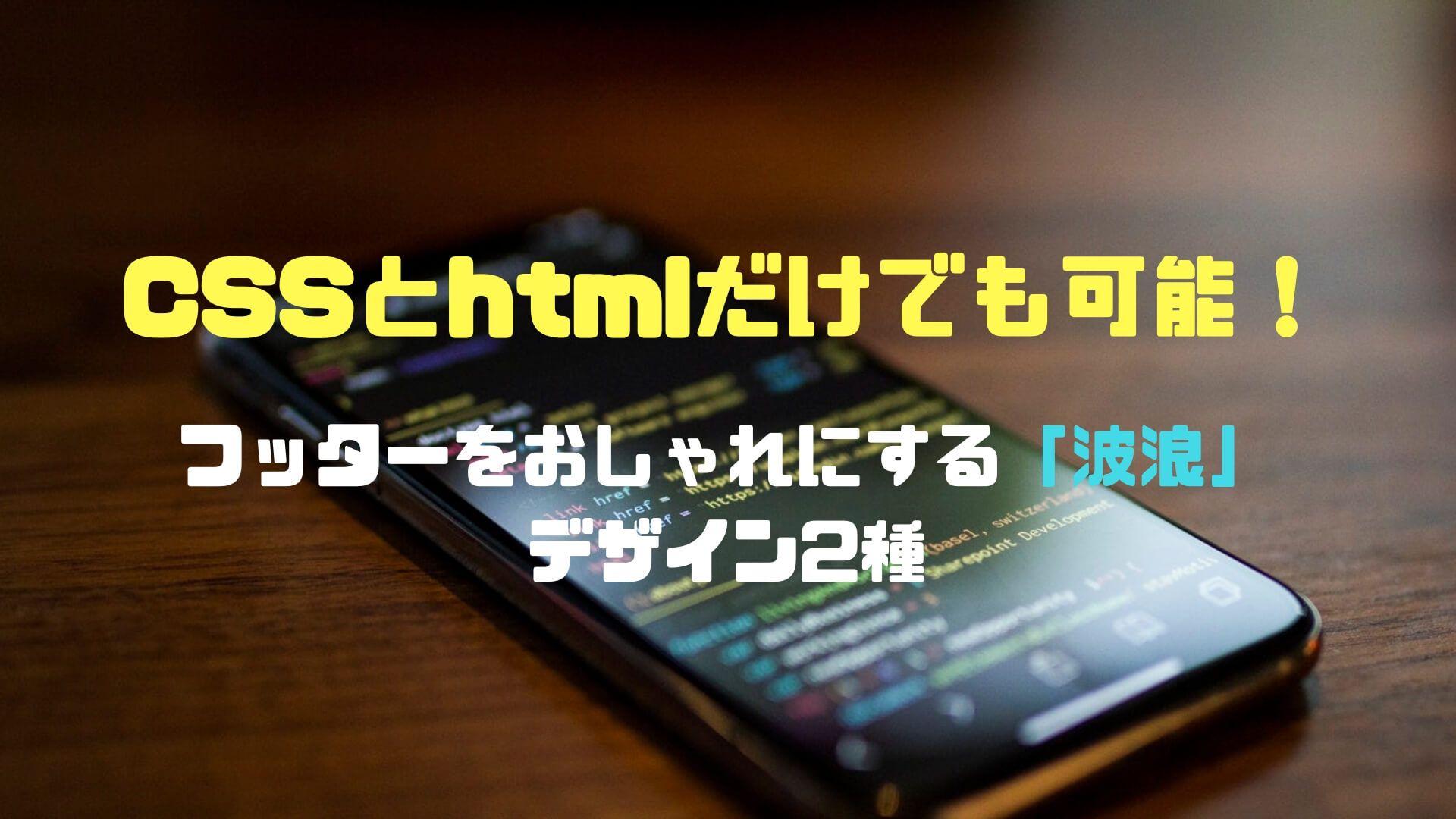フッターはWebサイト制作にはかならず必要になってくるアイテム、いい感じでおしゃれなフッター飾りをご用意しました。
フッターのデザインベースなどにお使いください。
Ⅰ:JqueryとCSSでシンプルな波浪
JqueryとCSSでシンプルな波浪のDEMOもご参照⇨DEMO
html
<!-- footer -->
<div class="wave-box">
<div class="marquee-box marquee-up" id="marquee-box">
<div class="marquee">
<div class="wave-list-box" id="wave-list-box1">
<ul>
<li><img height="60" alt="波" src="images/wave_02.png"></li>
</ul>
</div>
<div class="wave-list-box" id="wave-list-box2">
<ul>
<li><img height="60" alt="波" src="images/wave_02.png"></li>
</ul>
</div>
</div>
</div>
<div class="marquee-box" id="marquee-box3">
<div class="marquee">
<div class="wave-list-box" id="wave-list-box4">
<ul>
<li><img height="60" alt="波" src="images/wave_01.png"></li>
</ul>
</div>
<div class="wave-list-box" id="wave-list-box5">
<ul>
<li><img height="60" alt="波" src="images/wave_01.png"></li>
</ul>
</div>
</div>
</div>
</div>
<!-- footer end -->
CSS
.wave-list-box ul,.wave-list-box li{margin:0;padding:0;box-sizing:border-box;list-style:none}
.marquee-box{overflow:hidden;width:100%;position:absolute;left:0;top:0}
.marquee{width:8000%;height:60px}
.wave-list-box{float:left}
.wave-list-box ul{float:left;height:60px;overflow:hidden;zoom:1}
.wave-list-box ul li{height:60px;width:100%;float:left;line-height:30px;list-style:none}
.wave-box{position:relative;height:60px;background:#fff}js
$(function () {
var marqueeScroll = function (id1, id2, id3, timer) {
var $parent = $("#" + id1);
var $goal = $("#" + id2);
var $closegoal = $("#" + id3);
$closegoal.html($goal.html());
function Marquee() {
if (parseInt($parent.scrollLeft()) - $closegoal.width() >= 0) {
$parent.scrollLeft(parseInt($parent.scrollLeft()) - $goal.width());
}
else {
$parent.scrollLeft($parent.scrollLeft() + 1);
}
}
setInterval(Marquee, timer);
}
var marqueeScroll1 = new marqueeScroll("marquee-box", "wave-list-box1", "wave-list-box2", 20);
var marqueeScroll2 = new marqueeScroll("marquee-box3", "wave-list-box4", "wave-list-box5", 40);
});
Ⅱ:CSSとhtmlだけでファンタジー系な波浪
CSSとhtmlだけでファンタジー系な波浪のDEMOもご参照⇨DEMO
html
<div class="waveWrapper waveAnimation">
<div class="waveWrapperInner bgTop">
<div class="wave waveTop" style="background-image: url('https://yukaiplay.com/wp-content/themes/cocoon-child-master/yukai-opt/footer-blue1/img/wave-top.png')"></div>
</div>
<div class="waveWrapperInner bgMiddle">
<div class="wave waveMiddle" style="background-image: url('https://yukaiplay.com/wp-content/themes/cocoon-child-master/yukai-opt/footer-blue1/img/wave-mid.png')"></div>
</div>
<div class="waveWrapperInner bgBottom">
<div class="wave waveBottom" style="background-image: url('https://yukaiplay.com/wp-content/themes/cocoon-child-master/yukai-opt/footer-blue1/img/wave-bot.png')"></div>
</div>
</div>CSS
@keyframes move_wave {
0% {
transform: translateX(0%) translateZ(0) scaleY(1)
}
50% {
transform: translateX(-25%) translateZ(0) scaleY(0.55)
}
100% {
transform: translateX(-50%) translateZ(0) scaleY(1)
}
}
.waveWrapper {
overflow: hidden;
position: absolute;
left: 0;
right: 0;
bottom: 0;
top: 0;
margin: auto;
}
.waveWrapperInner {
position: absolute;
width: 100%;
overflow: hidden;
height: 100%;
bottom: -1px;
background-image: linear-gradient(to top, #86377b 20%, #27273c 80%);
}
.bgTop {
z-index: 15;
opacity: 0.5;
}
.bgMiddle {
z-index: 10;
opacity: 0.75;
}
.bgBottom {
z-index: 5;
}
.wave {
position: absolute;
left: 0;
width: 200%;
height: 100%;
background-repeat: repeat no-repeat;
background-position: 0 bottom;
transform-origin: center bottom;
}
.waveTop {
background-size: 50% 100px;
}
.waveAnimation .waveTop {
animation: move-wave 3s;
-webkit-animation: move-wave 3s;
-webkit-animation-delay: 1s;
animation-delay: 1s;
}
.waveMiddle {
background-size: 50% 120px;
}
.waveAnimation .waveMiddle {
animation: move_wave 10s linear infinite;
}
.waveBottom {
background-size: 50% 100px;
}
.waveAnimation .waveBottom {
animation: move_wave 15s linear infinite;
}